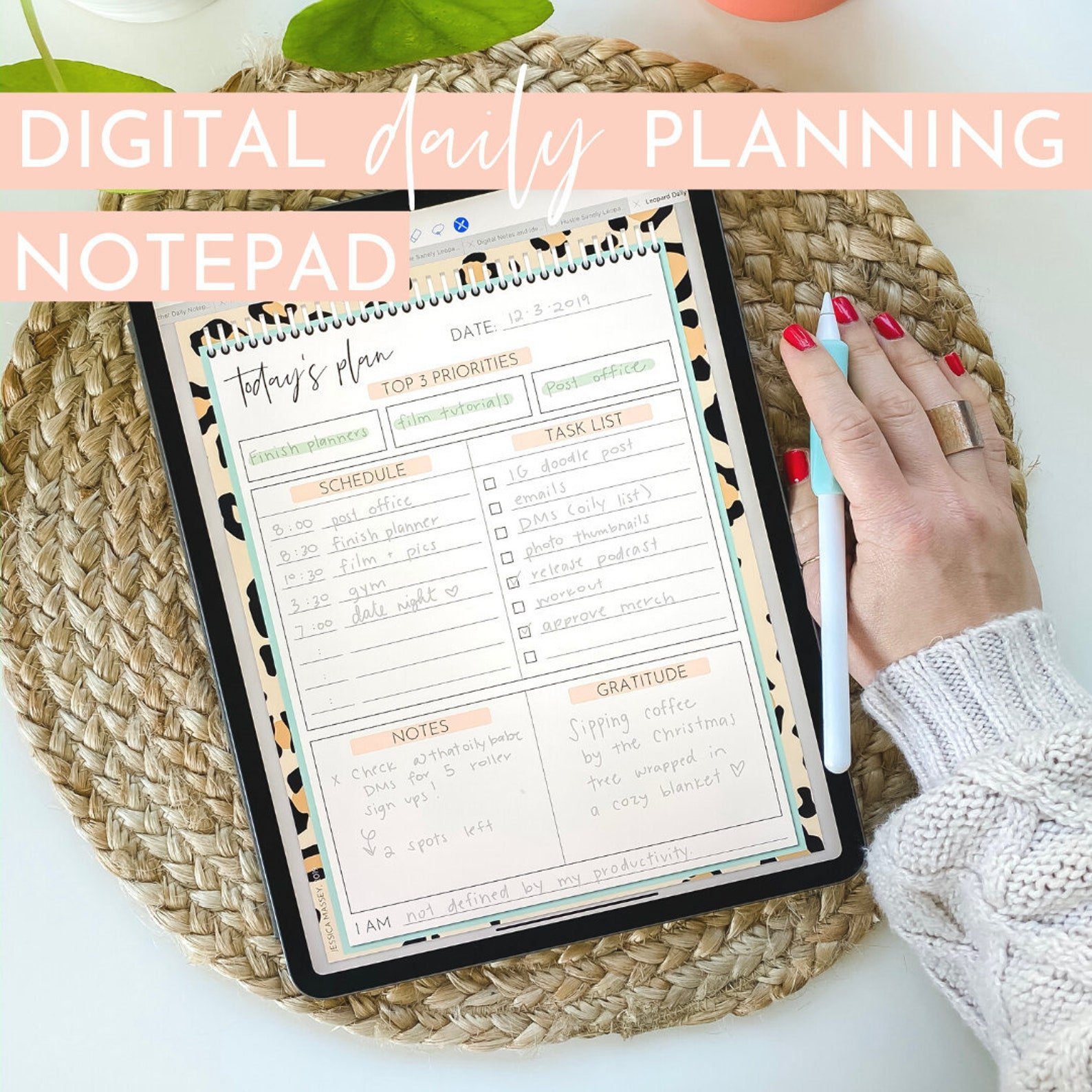Digital Planning on an iPad for Beginner
So you’re wanting to know the ins and outs of getting started with digital planning? I’ve got you, girl!
Planning/planners go hand in hand with organization and we all know that organization is my love language 💛 I've recently discovered digital planning on my iPad and it has flipped my organization-loving world upside down in the best way!
I LOVE digital planning because I can access my planner anytime AND the best part - if I make a mistake or plans change, I can erase without having ugly scratch outs on my planner pages 🙌 I wanted to have a post that I could direct people to with all the details in one place SO here we go!
BUT before we get started, I have something for you. I whipped up a digital notebook that I want to give to you for free so you can try out this whole digital thing before committing to purchasing a planner. Sign up below to get the notebook delivered right to your inbox, babe!
Okay now onto the juicy stuff!
Tools I use:
⋒ TABLET: iPad Pro (I currently have the 2018 11.9 inch but I used to digital plan on the 2017 10.5 inch)
⋒ TABLET COVER: This one from Amazon*
⋒ STYLUS: Apple Pencil (I currently have the generation 2 but I used to use the generation 1)
⋒ APP: GoodNotes 4 (I’ve heard that Xodo is good for Android but I don’t have experience with it)
⋒ PAPER PLANNING: HustleSanley.com
⋒ DIGITAL PLANNING: HustleSanely.com
I have different spreads for different things. That's another thing I love about digital planning - you can add as many pages to your planner as you want BUT IT NEVER GETS HEAVIER (or thicker). It's almost more like a bullet journal than an actual planner.
Video Tutorials:
FAQ:
Can you see the planner on your phone?
YES!
Can you edit the planner on your phone?
Yes, but it is WAY more tedious than doing it on the iPad.
Do you have to use GoodNotes?
Not necessarily. That's just the note taking app that I prefer. The digital planner template that I use is a PDF document. So as long as the app that you are using allows you to manipulate/work in PDFs you should be fine! I’ve heard that Xodo is good for Android users.
I hope this was helpful! Digital planning is becoming so popular and I know it can be overwhelming at first! Make sure to check out my digital planning home page for even more information.
Let me know if y'all have any questions down below! HAPPY PLANNING PARTY PEOPLE!