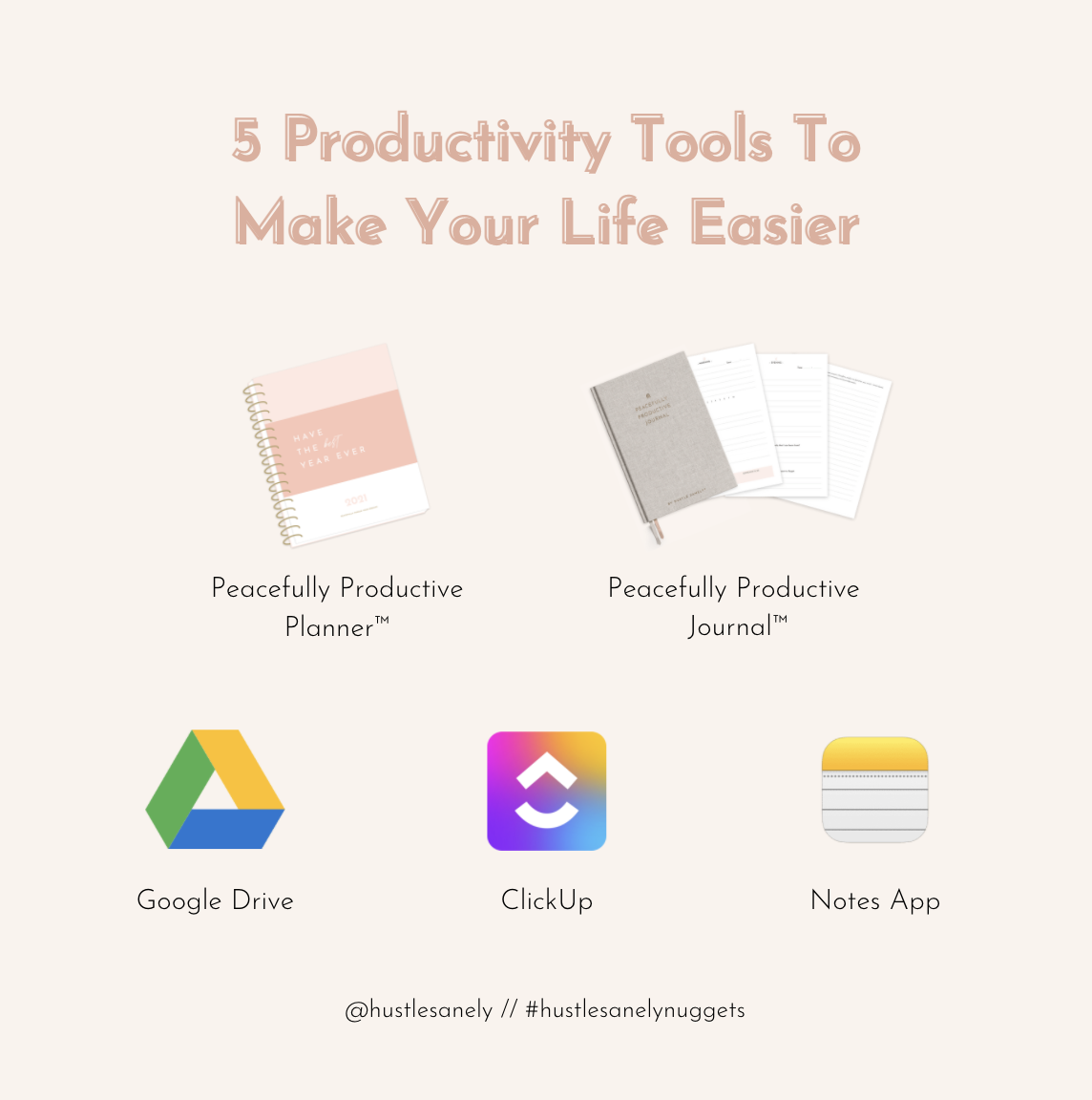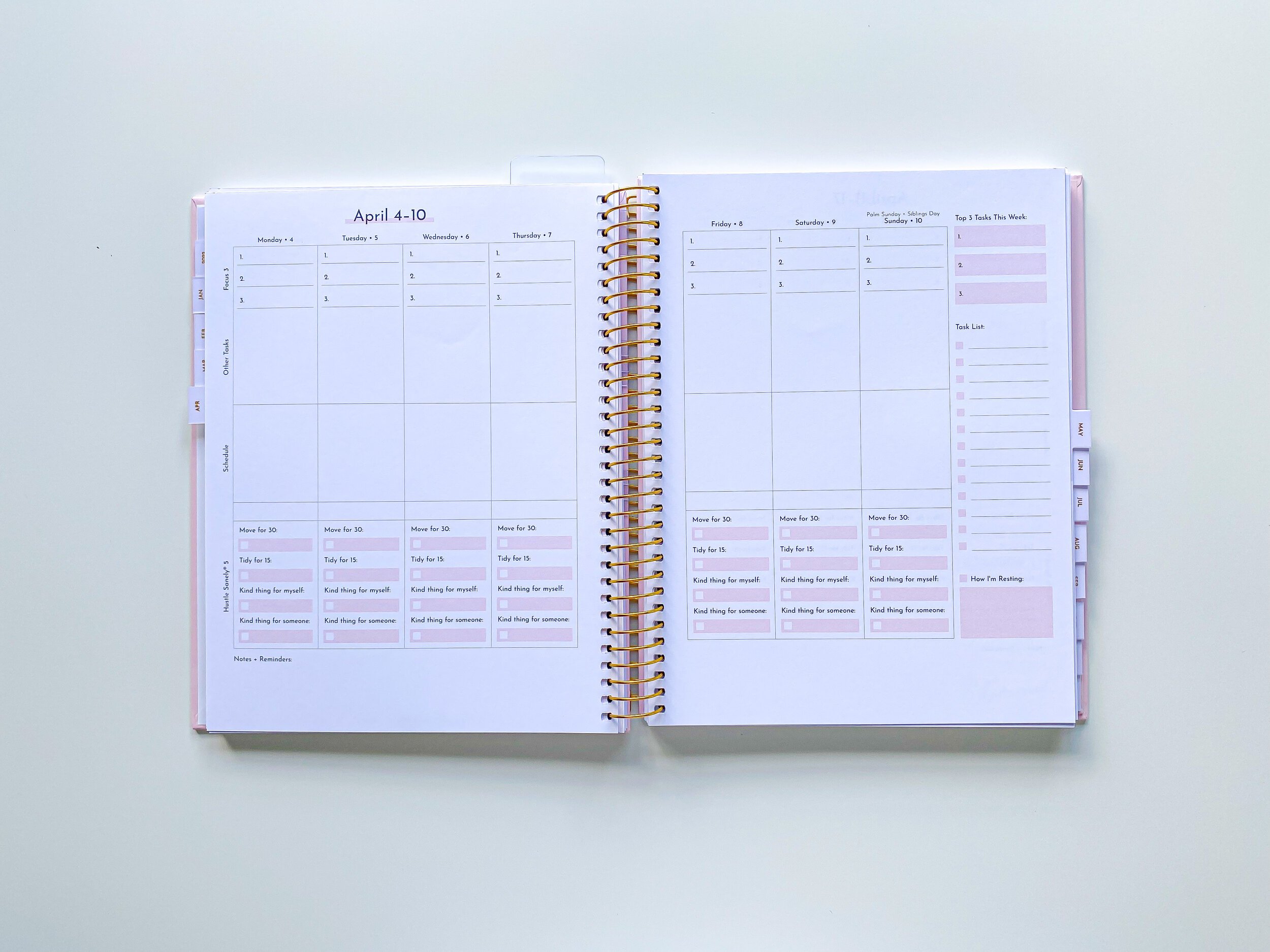5 Productivity Tools To Make Your Life Easier
When it comes to being productive, having the right tools is what keeps things flowing 👏🏼 When you have a system that supports you, you can spend your time getting things done instead of trying to figure out what needs to be done, ya know? I've tried a lot of different stuff over the years - both digital and paper - and have landed on the tools that create a productivity system that works for me.
Keep reading this post to learn:
⋒ 5 productivity tools that I use (and love) on the regular to keep me Hustling Sanely!
I’m gonna share 5 of my absolute fave productivity tools with y’all. These make my life - both personal and business SO much easier. I’m gonna share the name of the tool with you and then give you a quickie little overview on how I use it on the regular, sound good?
01. The Peacefully Productive Planner™ (and daily notepad)
Click here to get the planner.
Click here to get the notepad.
Full transparency - I am OBSESSED with the new weekly version of the planner. I’ve been sneakily using it since I got my sample and HOLY MOLY. I know I create digital planners but I am a pen and paper gal at heart when it comes to my daily and weekly planning. I love using the weekly planner with the daily notepad.
I sit down on Fridays with the weekly planner to create a game plan for the following week:
- I write down any scheduled meetings or appointments first under the schedule section for each day
- I write down my top 3 tasks for the week
- I write down my Focus 3 tasks for the first few days of the week
- I plan out my HS5 tasks for the first few days of the week
- I plan how I’m going to intentionally rest for the week
LITERALLY, every part of the Hustle Sanely planning system is built right into this planner and I could scream over how incredible it is.
But this planner helps me to give my best time and energy on what matters most and that is the definition of peaceful productivity soooo yeah had to include it!
02. The Peacefully Productive Journal™
Click here to get the journal.
Y’all I don’t even feel bad plugging both of these Hustle Sanely products because I mean I created them for a dang reason, lol -- to help me and this community Hustle freaking Sanely!
The planner is how I steward my time well and then using the journal alongside it helps me steward my energy well. Because y’all know that Hustling Sanely is not just about time management but also about energy management and honoring your mental health.
The journal helps me be more productive because it helps me to sort through and process my feelings first thing in the morning so that I’m not pushing them down. It helps keep my mindset clear and right, you know? The journal, if you don’t know, is half guided and half free-write.
There is a guided morning page where you track gratitude, how much sleep you got, how you’re feeling mentally and physically, one thing you want to do toward your goals, one kind thing you’re doing for yourself, and one kind thing you’re doing for someone else.
Then the evening guided page has a place to track how you feel mentally and physically after the day, your fave part of the day, if there is anything you learned from/would do differently, and space to write down anything you want to remember from the day that you read, watched, or listened to.
There is also a free-write page so you can brain dump any thoughts you want to.
Journaling really just sets the tone for the day and makes me feel like I’m starting on solid ground so I’m able to focus on the tasks that I need to focus on instead of having underlying junk bogging me down.
03. Google Drive
I know you’ve heard of this one! I use Google Drive to house long-form content that is in the process of being created. So I have folders for: the BFF Membership (I keep workbooks that I’m working on making in here), Courses and Programs (this is where I create new courses before I put them in Kajabi), Monthly Trackers (I keep my social media and marketing tracker in here and finance tracker in here that I fill out monthly), Podcast (Podcast scripts are in here as well as edited episodes - that folder is shared with my husband since he edits the podcast and once he edits an episode, he drops it in that folder so I can download and upload it), and then the last folder is Paper Products which is where alllll of my notes and drafts for the planners, journals, and notepads live. I share this folder with my designer.
04. Click Up
ClickUp is the project management tool that I use to organize literally everything in my business. It’s the tool that I use to communicate projects and deadlines with my team, to brainstorm and plan content, to map out new products like literally, everything that happens BTS for Hustle Sanely is happening inside ClickUp. It’s like my BTS business hub!
I’m not gonna lie, it was a little bit overwhelming at first because it can do SO MUCH but over time, I’ve gotten more acclimated to it and I’ve found ways to use it that work for me and my business.
You may have heard of Asana or Trello - those are other project management tools. I’ve tried both of them and ClickUp just works best for my needs.
05. Notes App
Yes...the little yellow and white app that comes with your iPhone for free. OKAY HEAR ME OUT!!!! I know this one might take you by surprise but I use the heck out of the notes app to keep my personal life organized, lol. I’ve tried using fancy organization apps but truth be told, I am a simple gal when it comes to systems and organization. I’m not a huge fan of bells and whistles and the Notes app is about as simple as they come. I think of the Notes app as digital sticky notes kind of!
I like it because it’s SO easy to open and update quickly PLUS I’m able to create shared notes with other iPhone users. Let me give you some examples of how I use it.
First of all, I create folders to keep all of my notes organized. My folders are:
Biz: I pretty much use this as a brain dump for any business ideas that I have that I want to get out of my head in the moment. I don’t keep my work task management tool -- which we’ll talk about in a second -- on my phone because work/life boundaries, ya know? So sometimes I just need to make a quick note if an idea pops in my head for Hustle Sanely).
BFF: This is where I keep all of the notes for BFF coaching calls or live hang outs). I keep the notes app pulled up on my laptop during any of our lives and it just works really well for me)
Caption Ideas: very obvious, lol. If I’m out and about and something happens that I want to talk about in an IG caption, I create a quick note and pop it in this folder)
Jesus: I use this for when I hear God speak to me -- if I feel a little Holy Spirit nudge, I create a note to keep track of it. I use my Peacefully Productive Journal to keep track of things I’m praying for.
Oils: I keep my oily wish list in here and a note with my fave oily blends for diffusing in here too
Home + Family: This is where most of my shared notes live -- my husband and I share a note for:
- Our grocery list that way we can both add items and it updates the others’ note because we take turns grocery shopping so it’s nice ot both have the list all the time
- House to-dos -- any repairs that needs to be made or updates we want to make. It helps us to see them all visually so we can prioritize them
- Date Idea list -- we are terrible at deciding where we want to eat in the moment so we have a shared note with a list of food places that we want to try in our area. Anytime we’re driving and we see a place that intrigues us, we add it to the note!
- Vacay planning - I actually shared a post on the @hustlesanely IG breaking this down in detail so click here to see that.
Personal: In here I have a note for Christmas shopping that I update it throughout the year as family members mention things they want, a list of all of my non-negotiables, and my go-to affirmations.
06. Bonus: Honeybook
Click here to get Honeybook.
Now, I’m using this one as a bonus because it’s not fully integrated into my regime quite yet BUT I am OBSESSED with what I’ve seen of it. My incredible online business manager is a wiz at Honeybook and she is getting me all set up in there for when I start back with one-on-one coaching in January.
When I used to do one-on-one coaching in 2019, I did everything manually -- CRINGE, I KNOW. Honeybook is what’s called a CRM or a customer relationship management tool. It’s going to house all of my client applications, contracts, scheduling, invoices and all that jazz. Not only is it going to house it all, buuuut we’re going to have a lot of it set up to be automated to make the backend of coaching a BREEZE for both my clients and myself. I’m freaking pumped and couldn’t not share it with y’all!
If you enjoyed this post, tune into episode 096 of The Hustle Sanely Podcast to listen into this topic: